download our app.
Our Church Center app through Planning Center is a wonderful tool that will enable you to keep up with everything going on here at Living Waters (events, messages, giving, contact info and more).
To download the our Church Center app:
Step 1: Go to your Apple App Store/Google Play Store on your iPhone or Android (or click link below)
Step 2: Once in your App Store, search “Church Center App” using the search bar
Step 3: Click on the app that has this icon ⬇️
Step 4: Once your app is installed, you will be asked to enter our church name
Step 5: In the “Search” section, type Living Waters AG — then simply select our logo
Step 6: Once you select Living Waters AG, you will be prompted to create your own login info